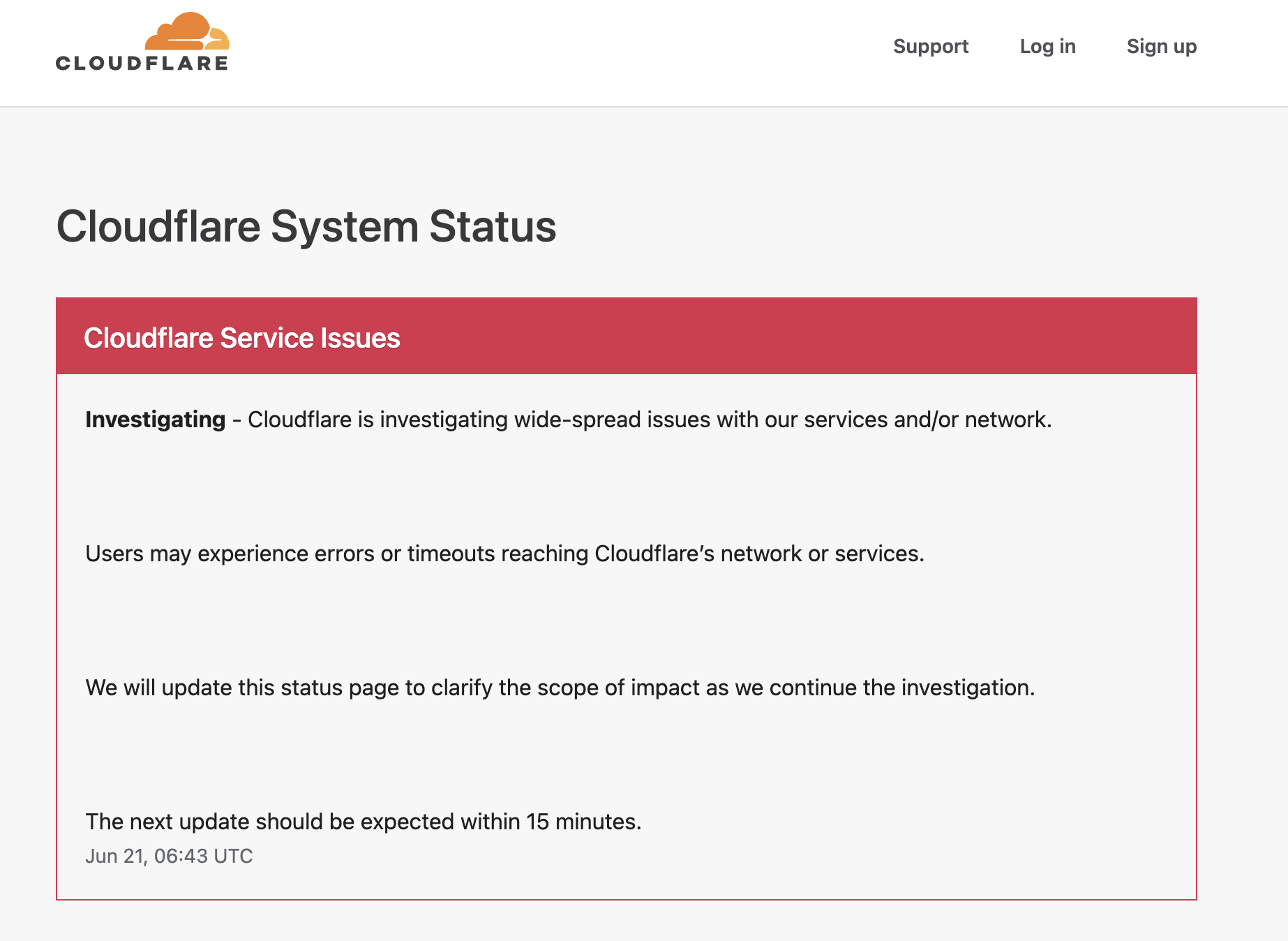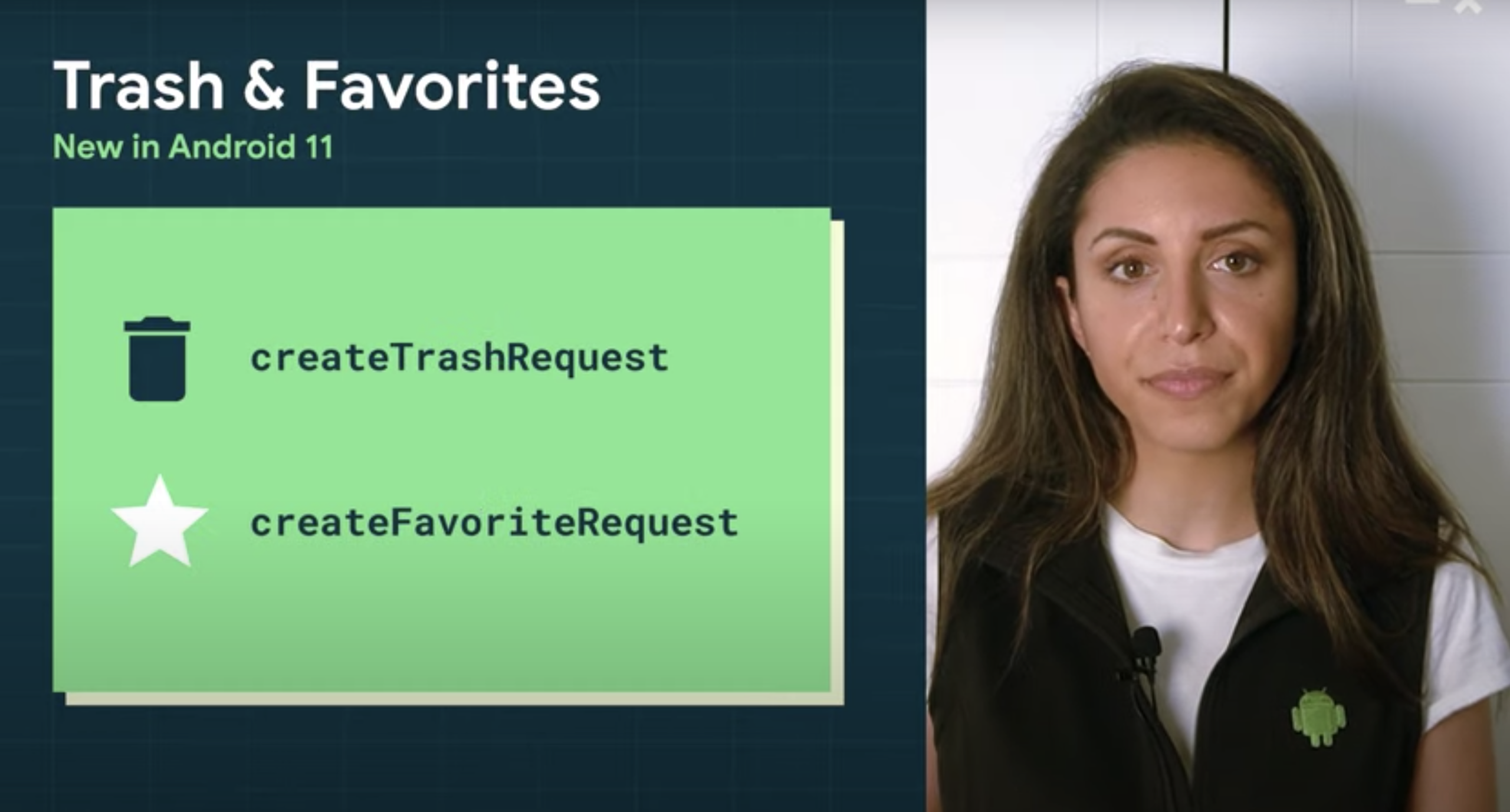It’s really annoying when the ads are popping up in the middle of a video in YouTube. People are sharing this trick in Reddit to block YouTube ads totally. This trick will not need extra software or extensions.
It’s to add extra dot [.] right after youtube.com. For example, https://www.youtube.com/watch?v=f5fwhXQYL-0 will be https://www.youtube.com./watch?v=f5fwhXQYL-0 .
Then both ads from side and instream ads will not shown.
The reason is that hostname becomes different because of extra dot and the ads can’t load anymore.
It’s sure that Google will fix this soon and we can’t tell exactly until when we can use this trick.